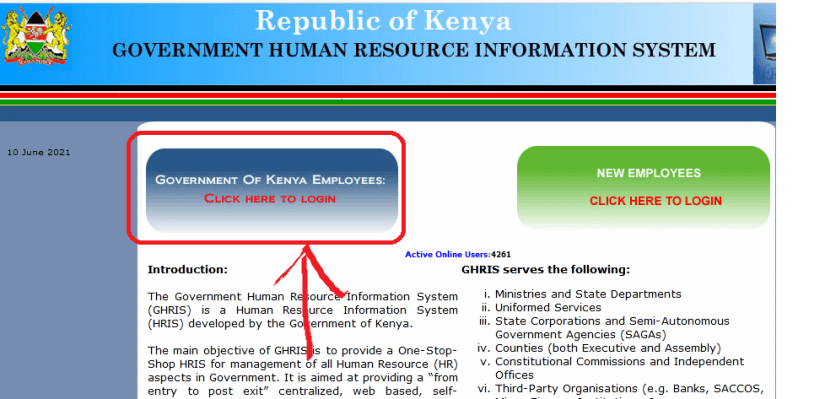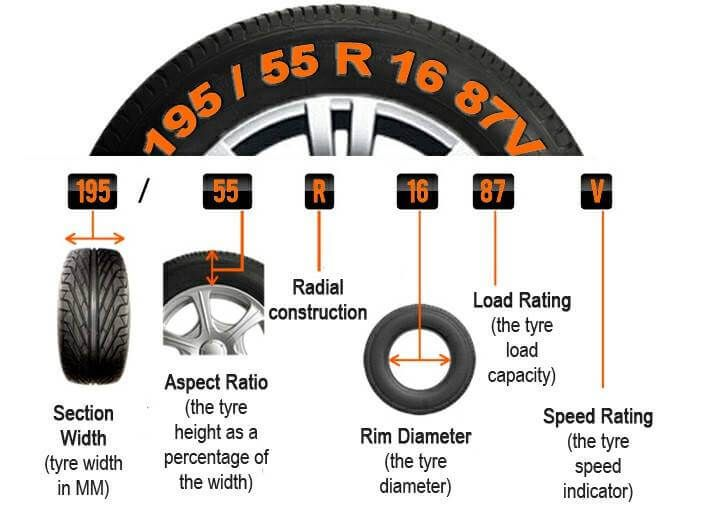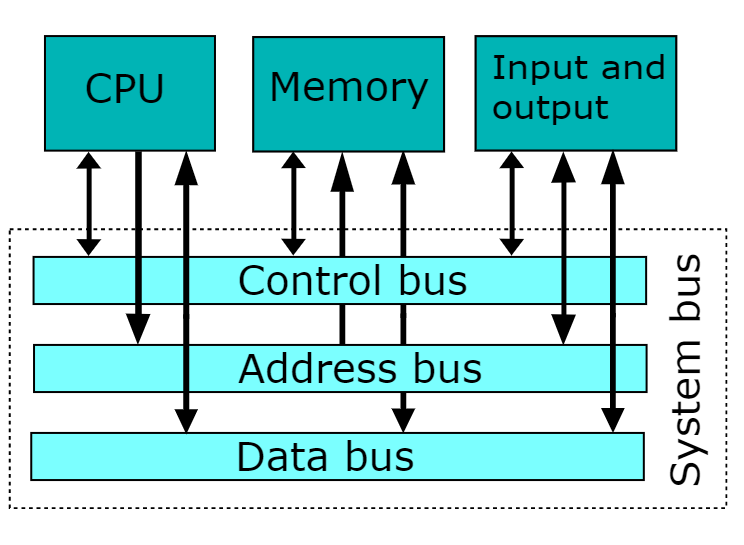Read Time:45 Second
- Access the Ghris website.
- Click on the Government of Kenya Employees link. The other option is for newly appointed employees.
- Enter your user ID (some people call it the man number, it starts with the year you were employed) then password and click log in.
- If the details you have entered are okay, the portal opens. If you get an error, check and retype your login credentials carefully. Once successful, click on the My Records tab.
- Select my payslip option.
- A list of current payslips is displayed on the left side of your screen.
- If you want the current payslip, click on the current payslip link.
- A new page opens with the option of ‘year’, ‘month’ and ‘view payslip’. Click on the view payslip and wait for it to be displayed.
- Click on the option print payslip to print your payslip. Select your desired printer and click okay.
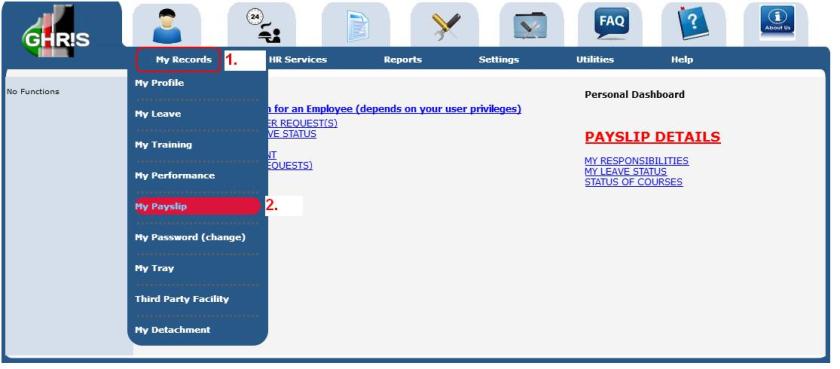
![]()