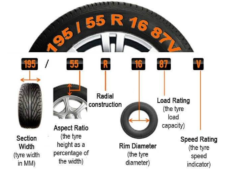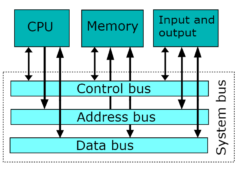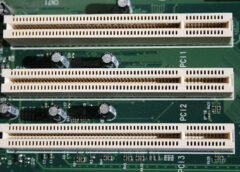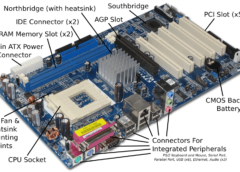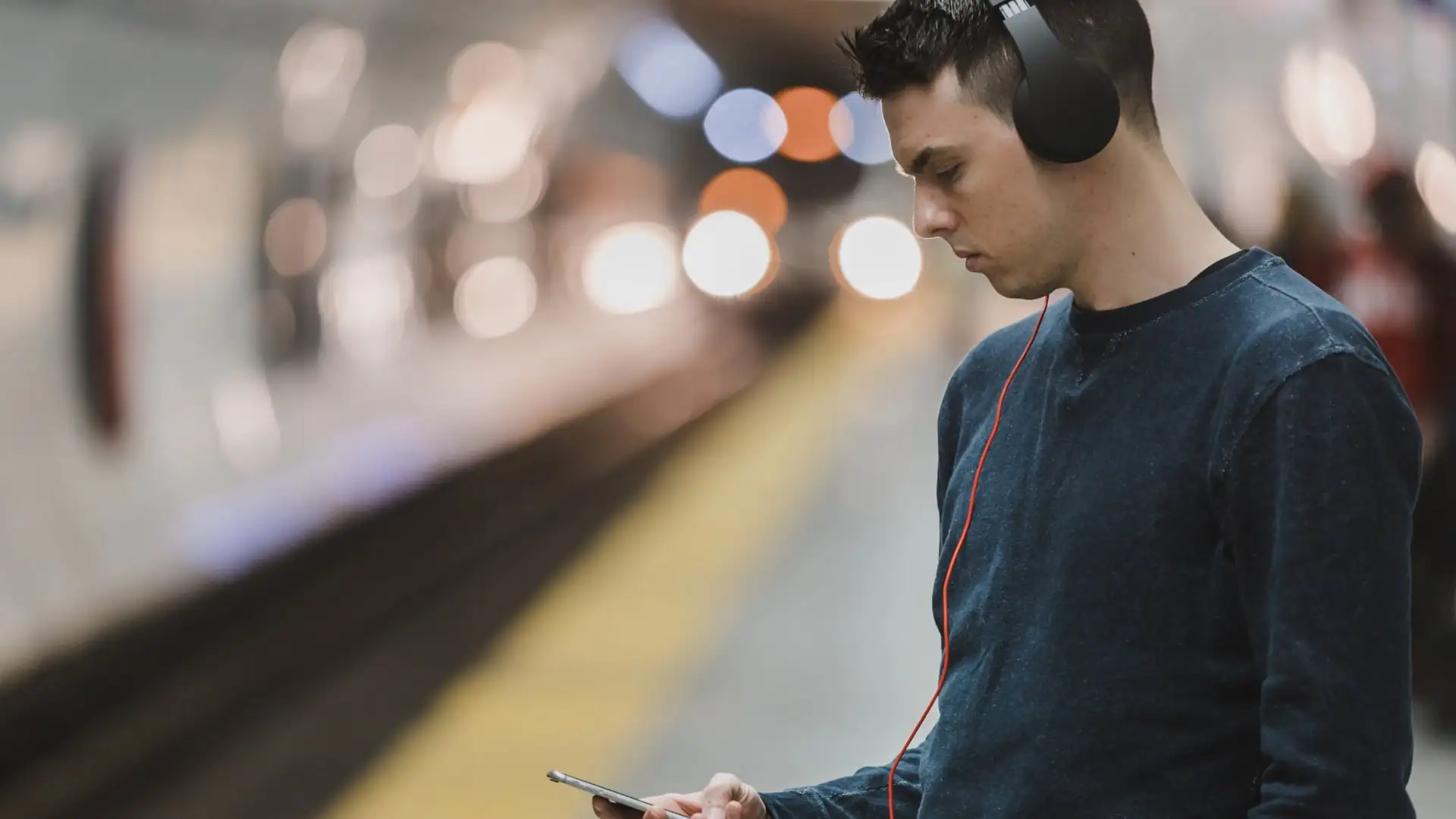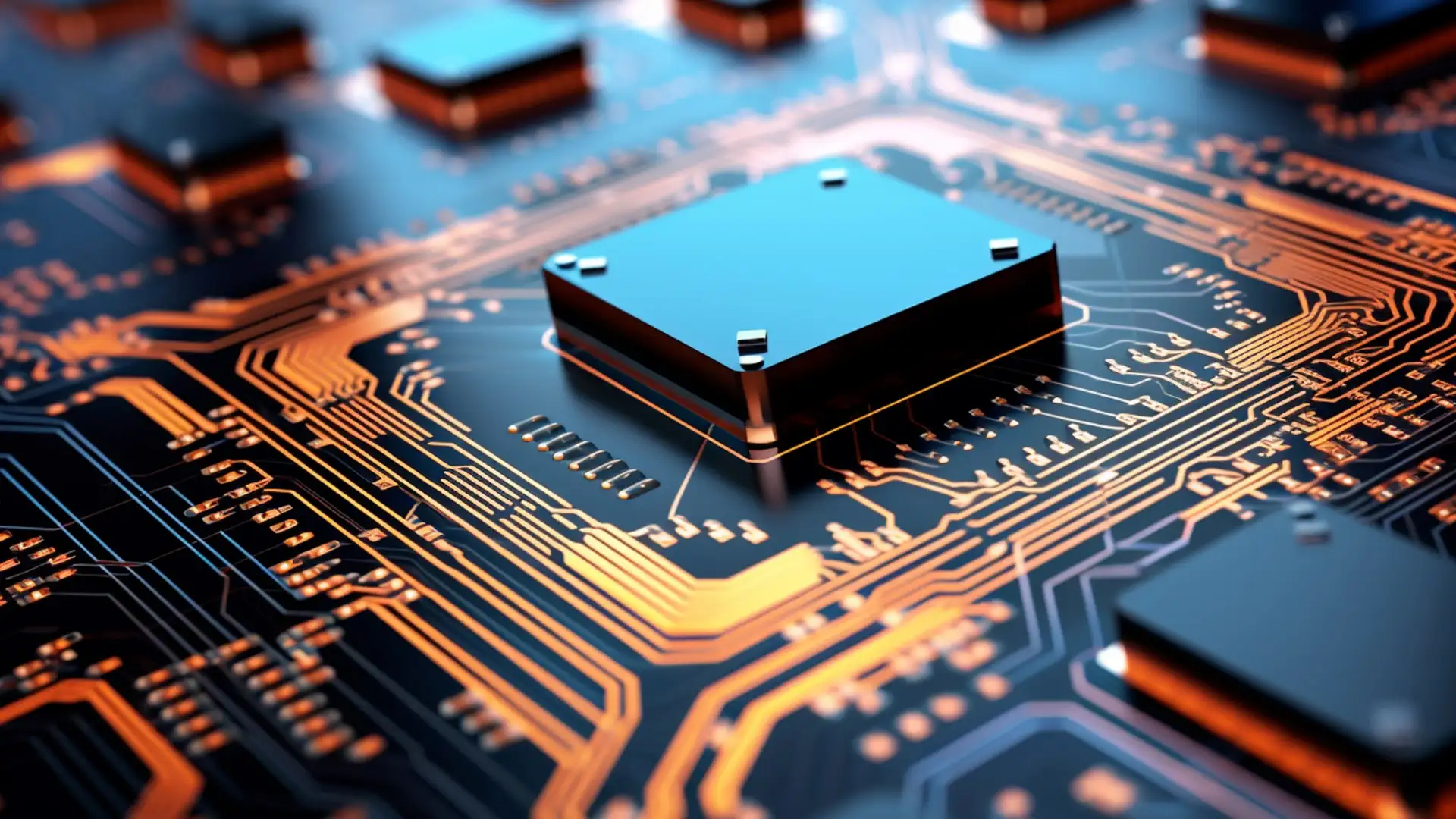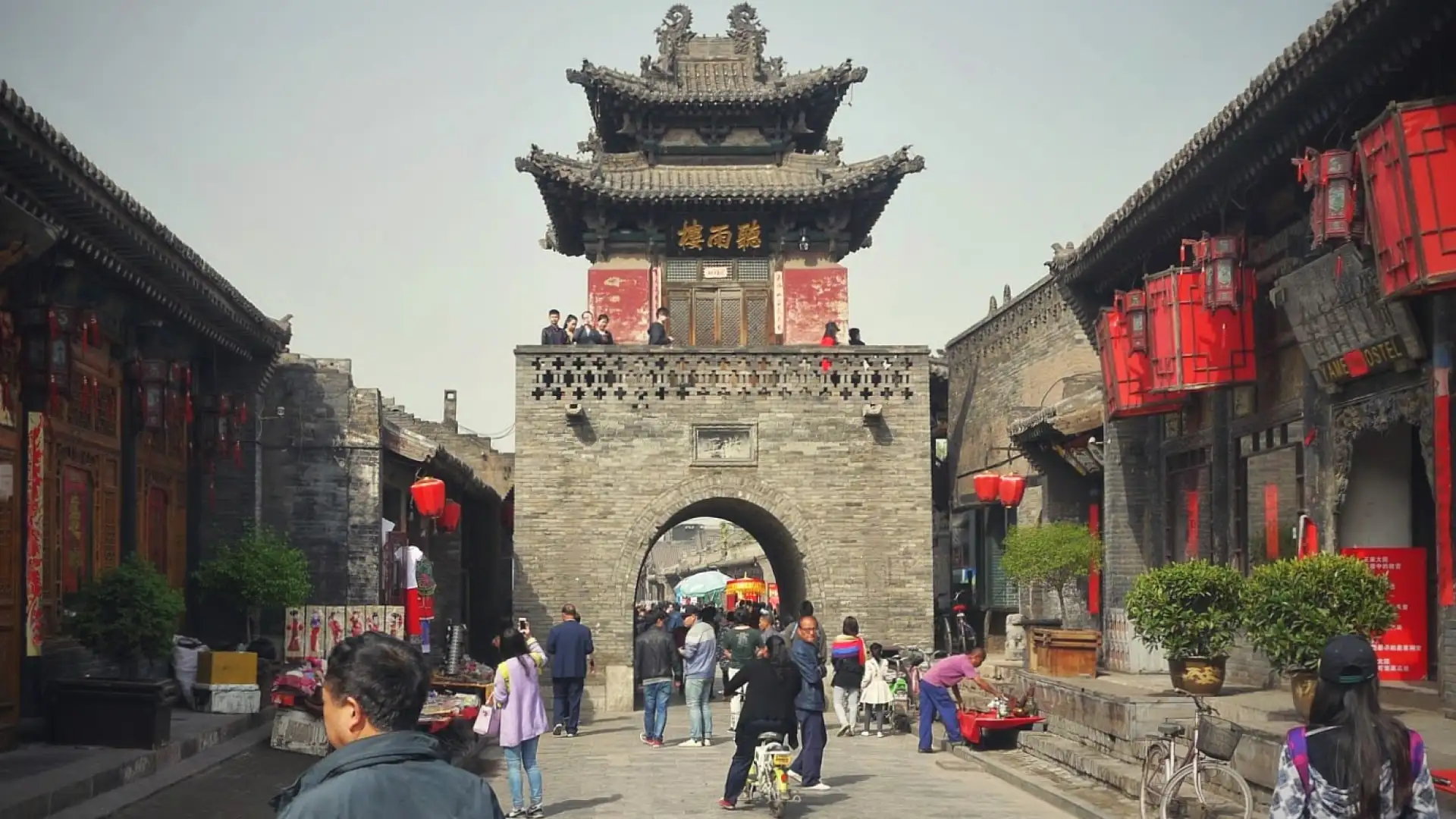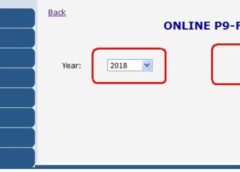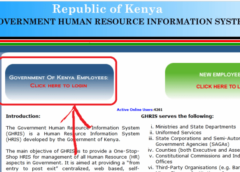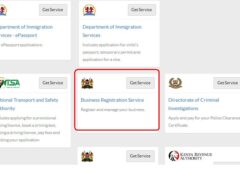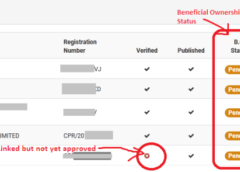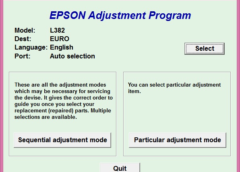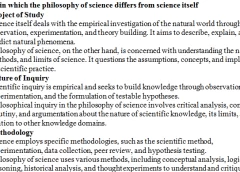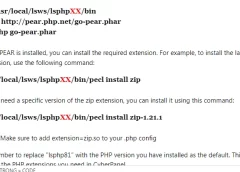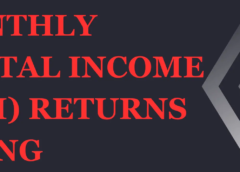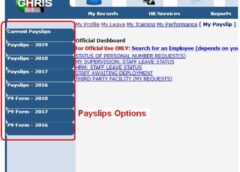
Read Time:25 Second
- Click on my records tab and select my payslips option.
- On the current payslips click on the year you want for instance 2021 payslips.
- Select the month you want from the drop-down list and click on the view payslip option.
- After it downloads, click on the print option. Sometimes when the servers are down, you have to keep on trying to view the payslip. In such instances, you can try to download very early in the morning or late at night.
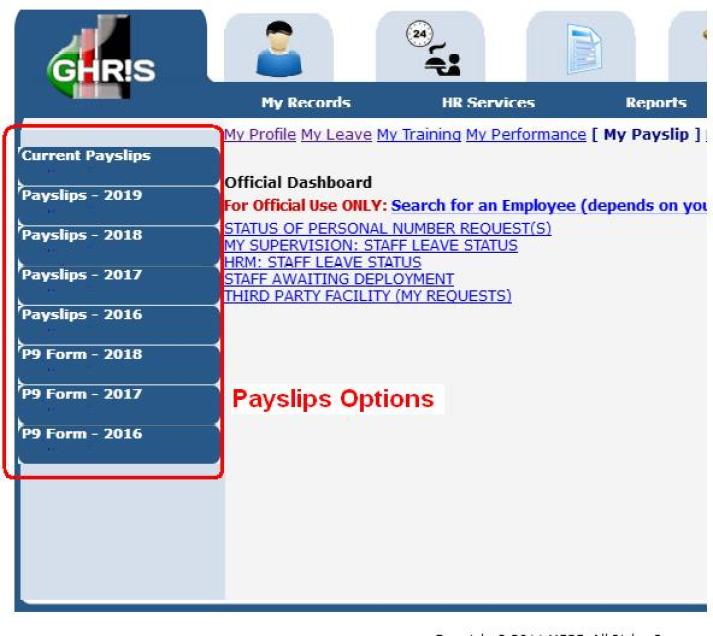
![]()





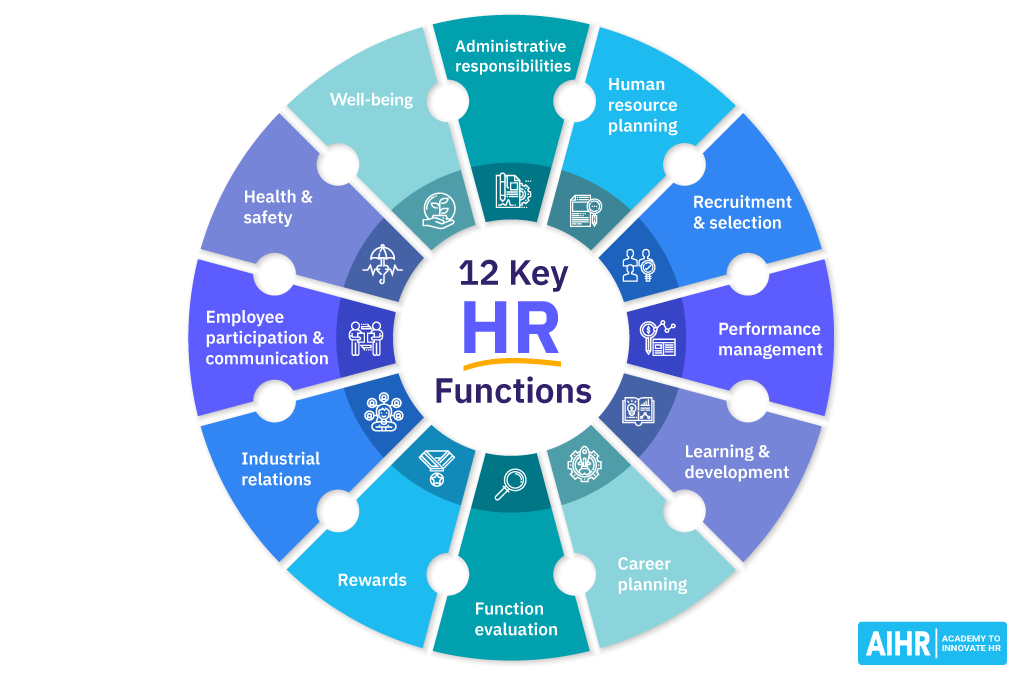

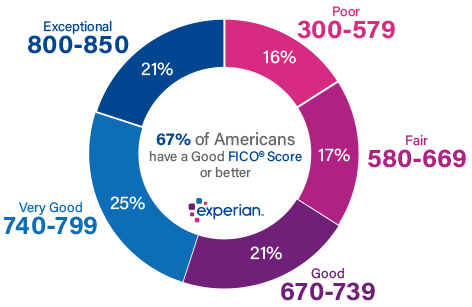

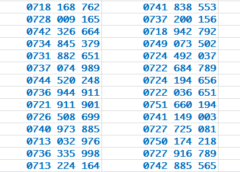
![[Updated 2024] – Passport Application FOR CHILDREN ONLY(PERSONS UNDER 18 YEARS)](https://www.blog.nestict.com/wp-content/uploads/2023/09/keppp-240x172.png)
![[Updated 2024] -Passport Application FOR ADULTS ONLY-PERSONS OVER 18 YEARS](https://www.blog.nestict.com/wp-content/uploads/2023/09/EAF-Passport-e1631045054464-400x800-1-240x172.jpg)