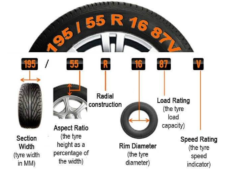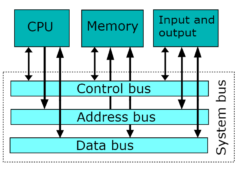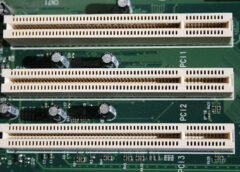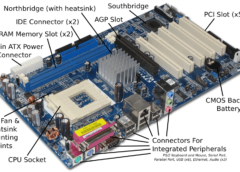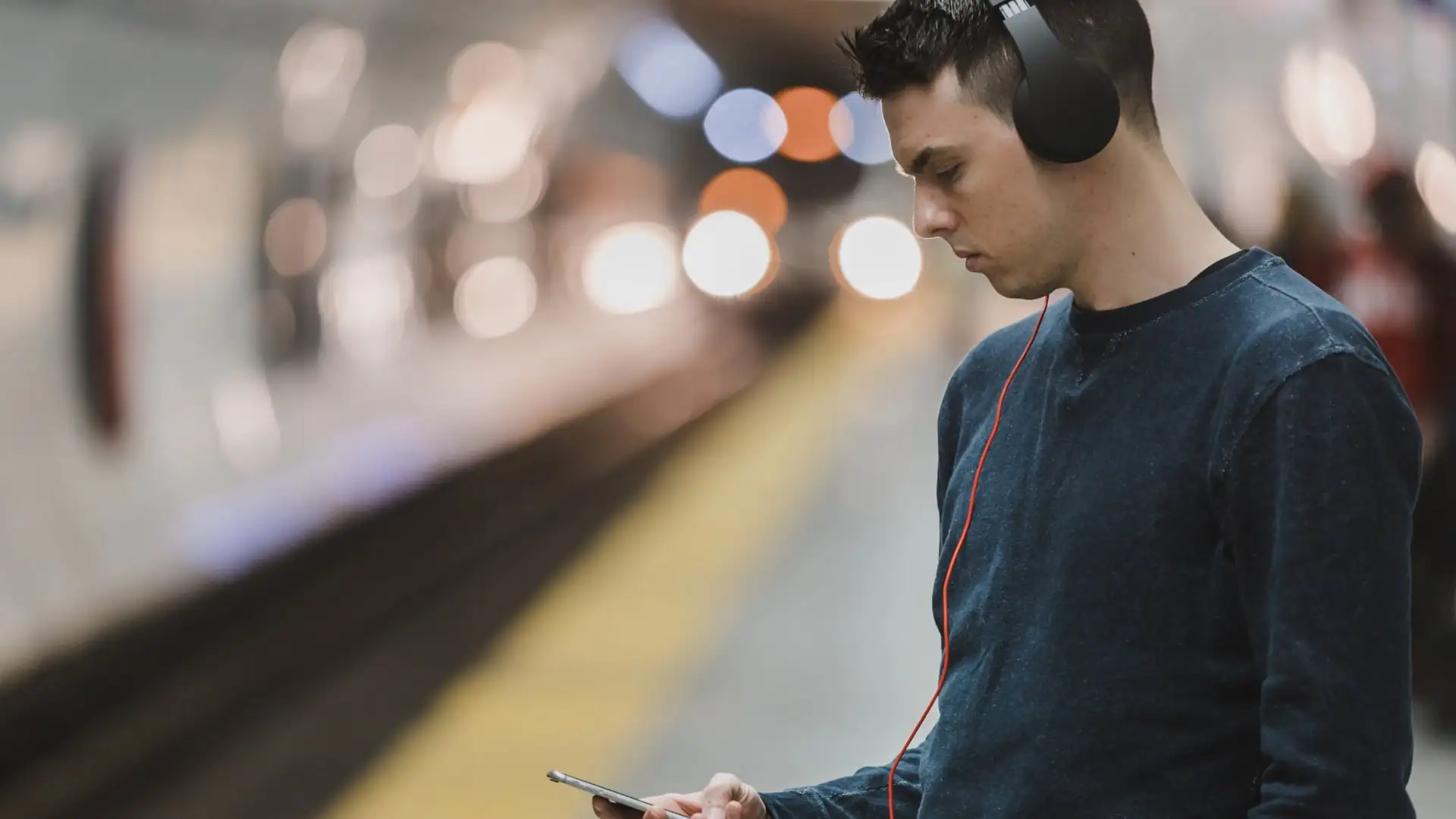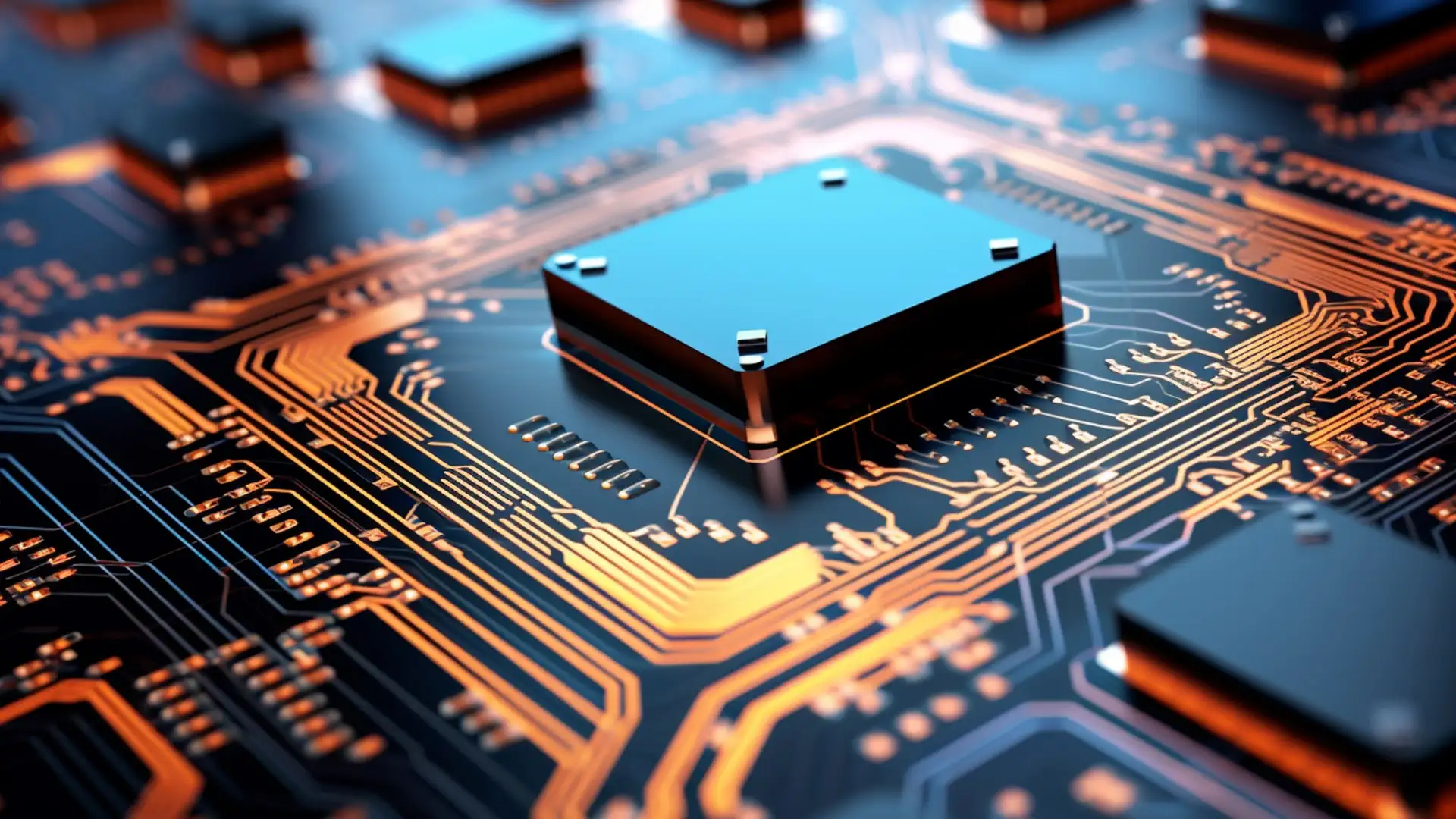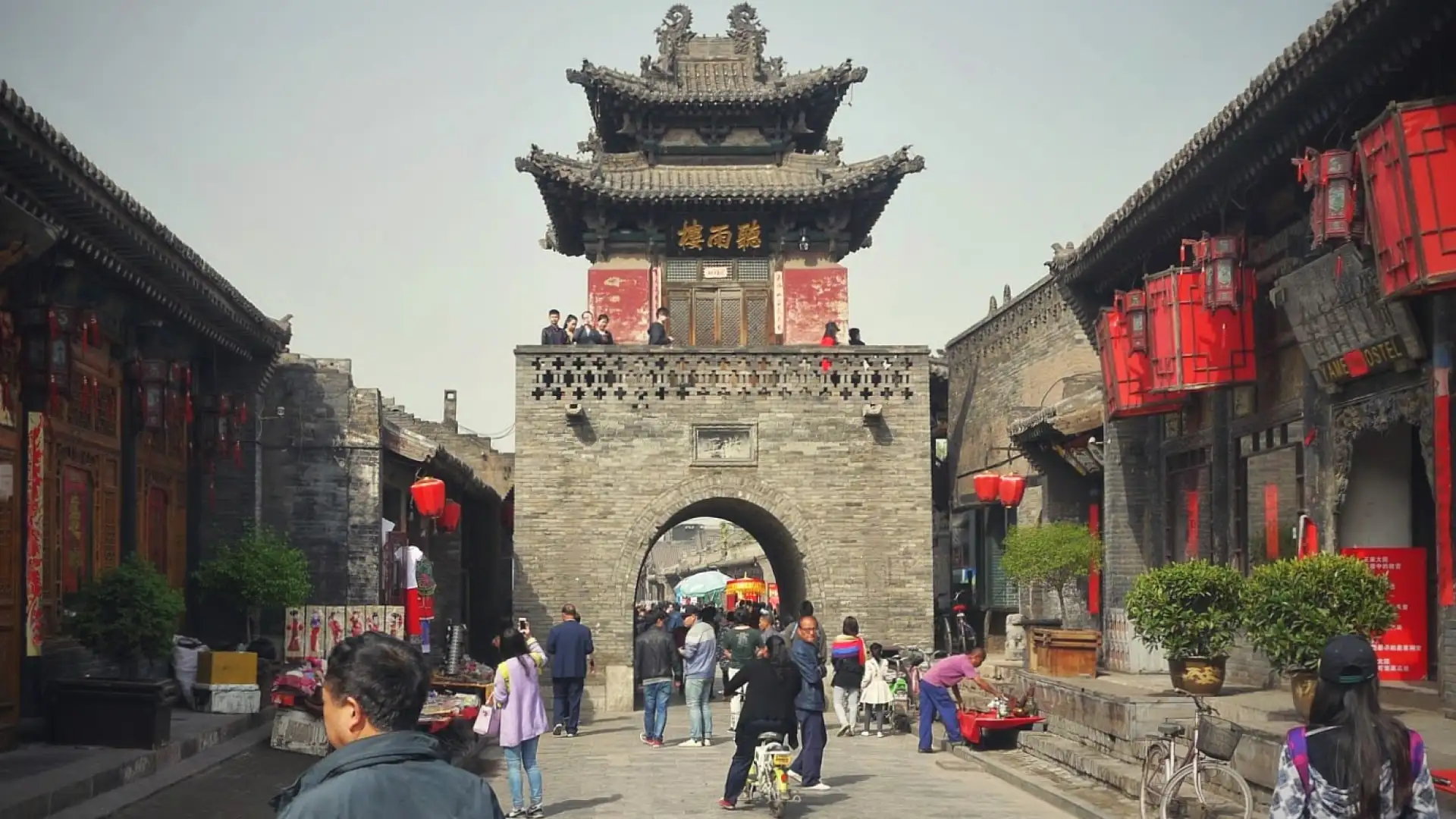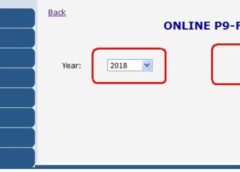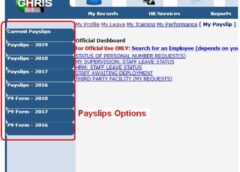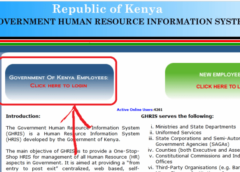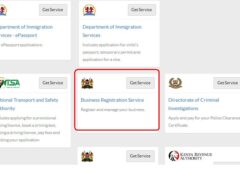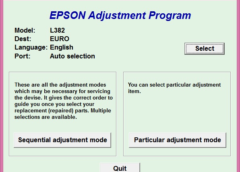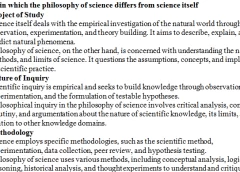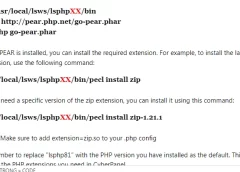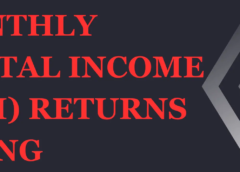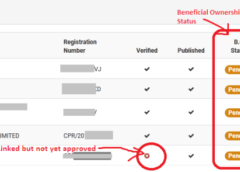
Read Time:50 Second

- Log into your eCitizen account
- Click on the view button to access more details of the linked company.
- Click on Maintain a Company on the left-hand side. On the right-hand side click on Beneficial Owners.
- Click on Change Particulars at the top right-hand side and select Change of Officials (companies). A list of all the principals of the company is displayed.
- On the list against each name is a blue button labelled ‘Update B.O’. Click on this button to update the said official.
- A form that prompts the user to fill in the information is displayed.
- Once you have successfully updated the BO information for each official you will be prompted to download, sign, scan and upload the Register of Beneficial Owners Form BOF1.
- Confirm that the information provided is correct and click finish.
- The BO information update will be submitted for review and approval by the Companies Registry Officers.
- Keep checking your eCitizen account to see if the process has been successful.

![]()





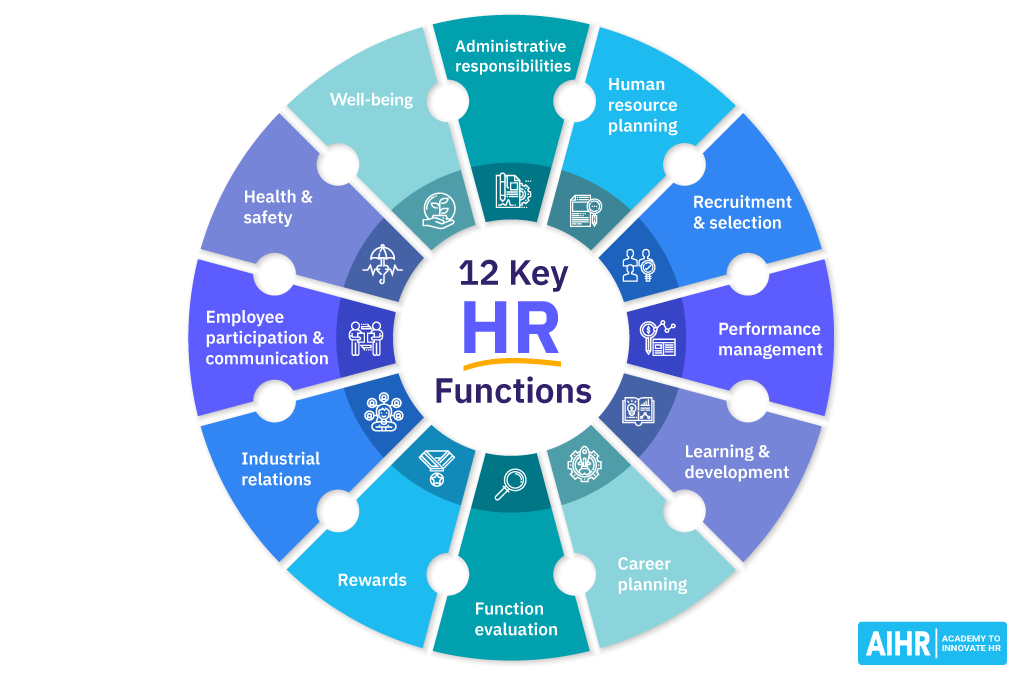

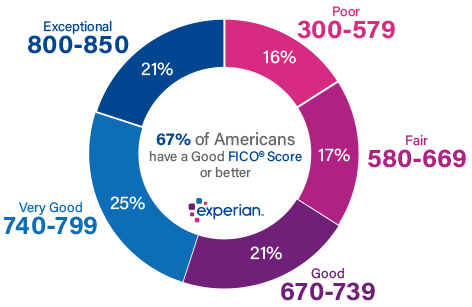

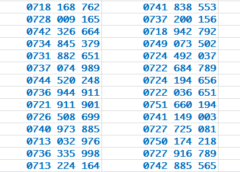
![[Updated 2024] – Passport Application FOR CHILDREN ONLY(PERSONS UNDER 18 YEARS)](https://www.blog.nestict.com/wp-content/uploads/2023/09/keppp-240x172.png)
![[Updated 2024] -Passport Application FOR ADULTS ONLY-PERSONS OVER 18 YEARS](https://www.blog.nestict.com/wp-content/uploads/2023/09/EAF-Passport-e1631045054464-400x800-1-240x172.jpg)