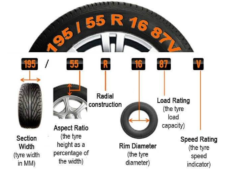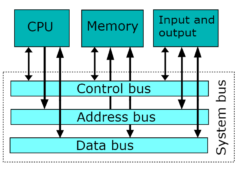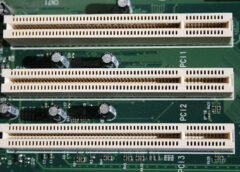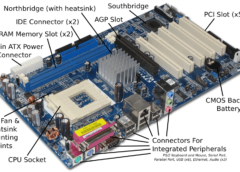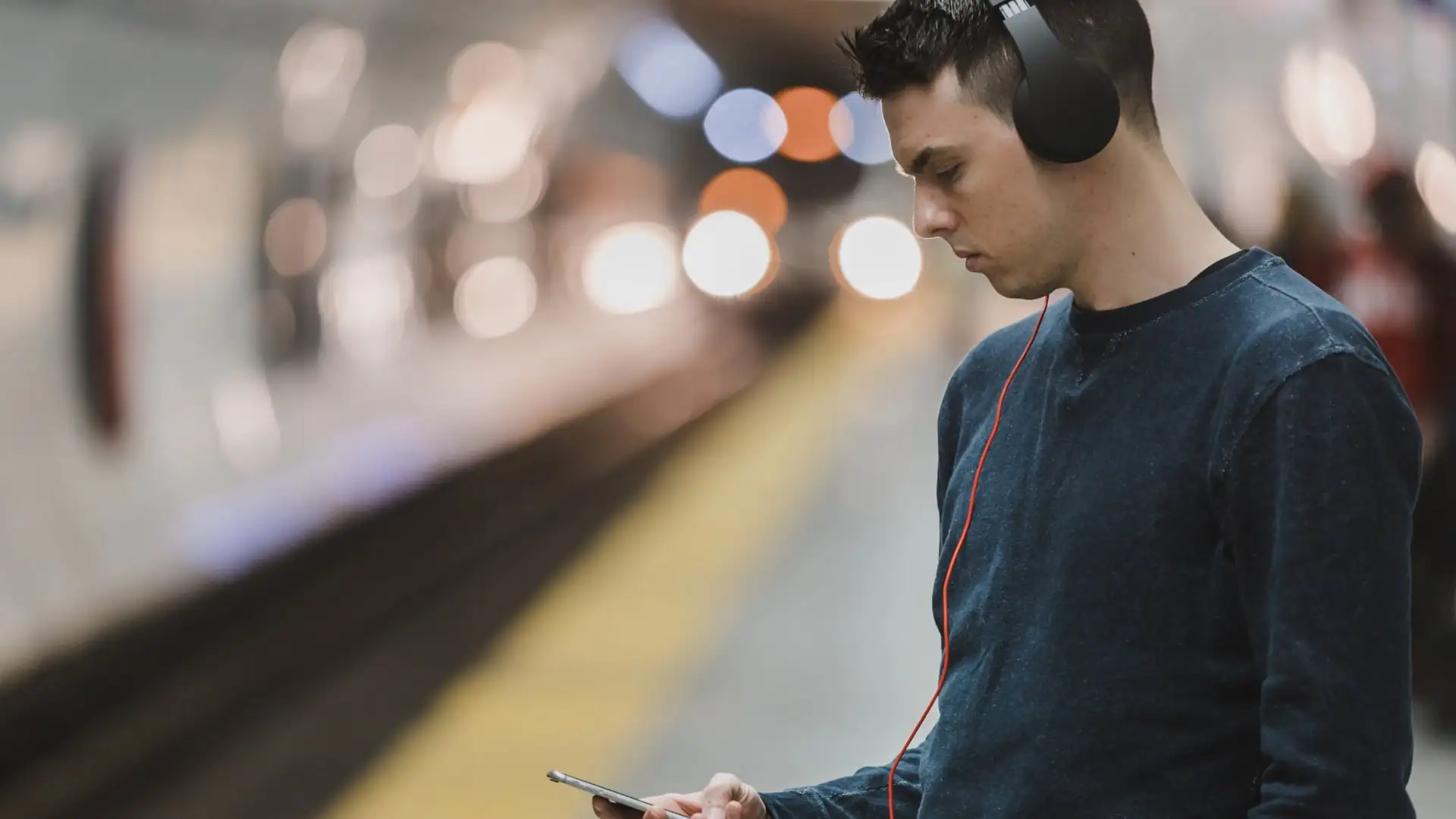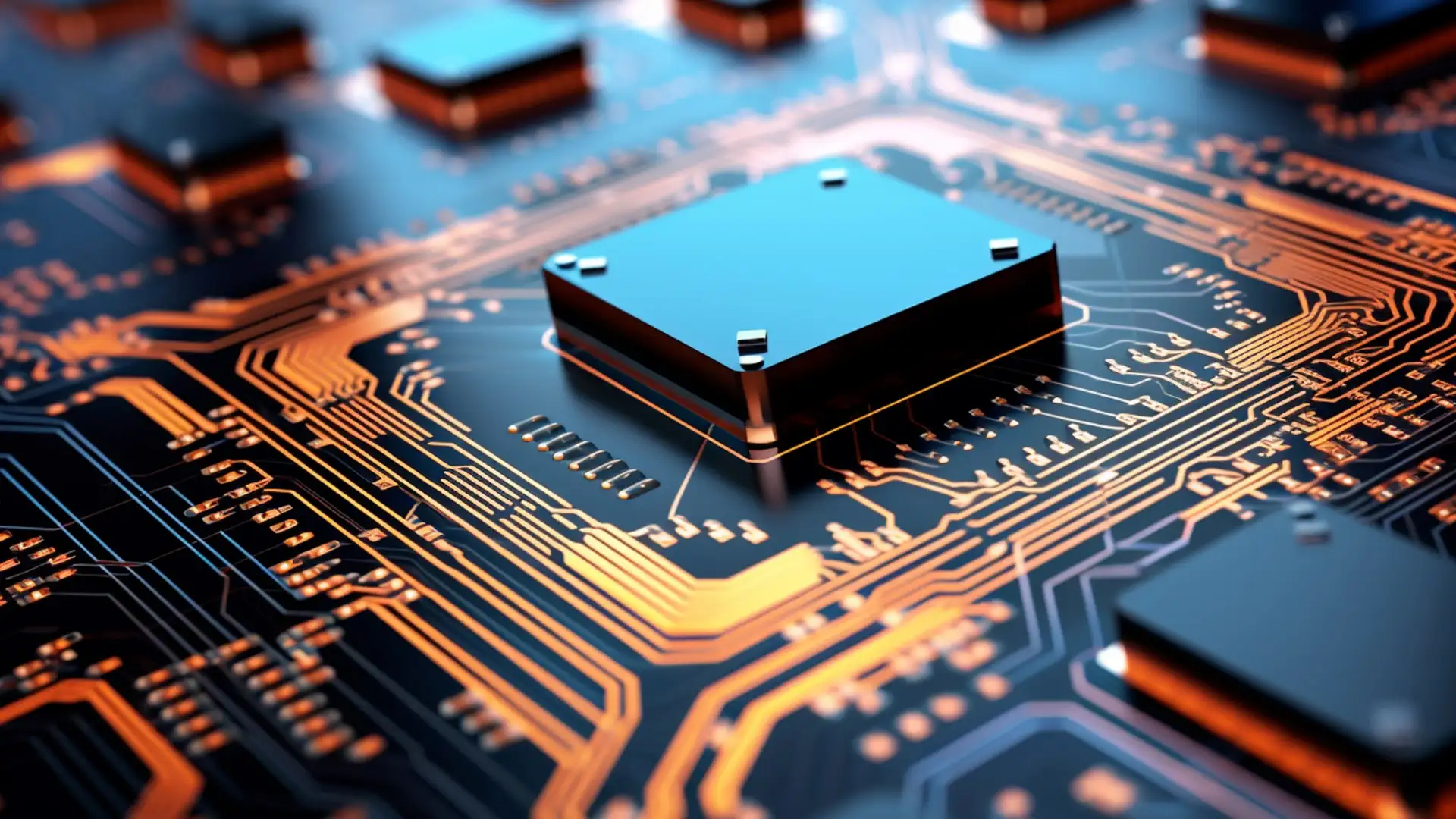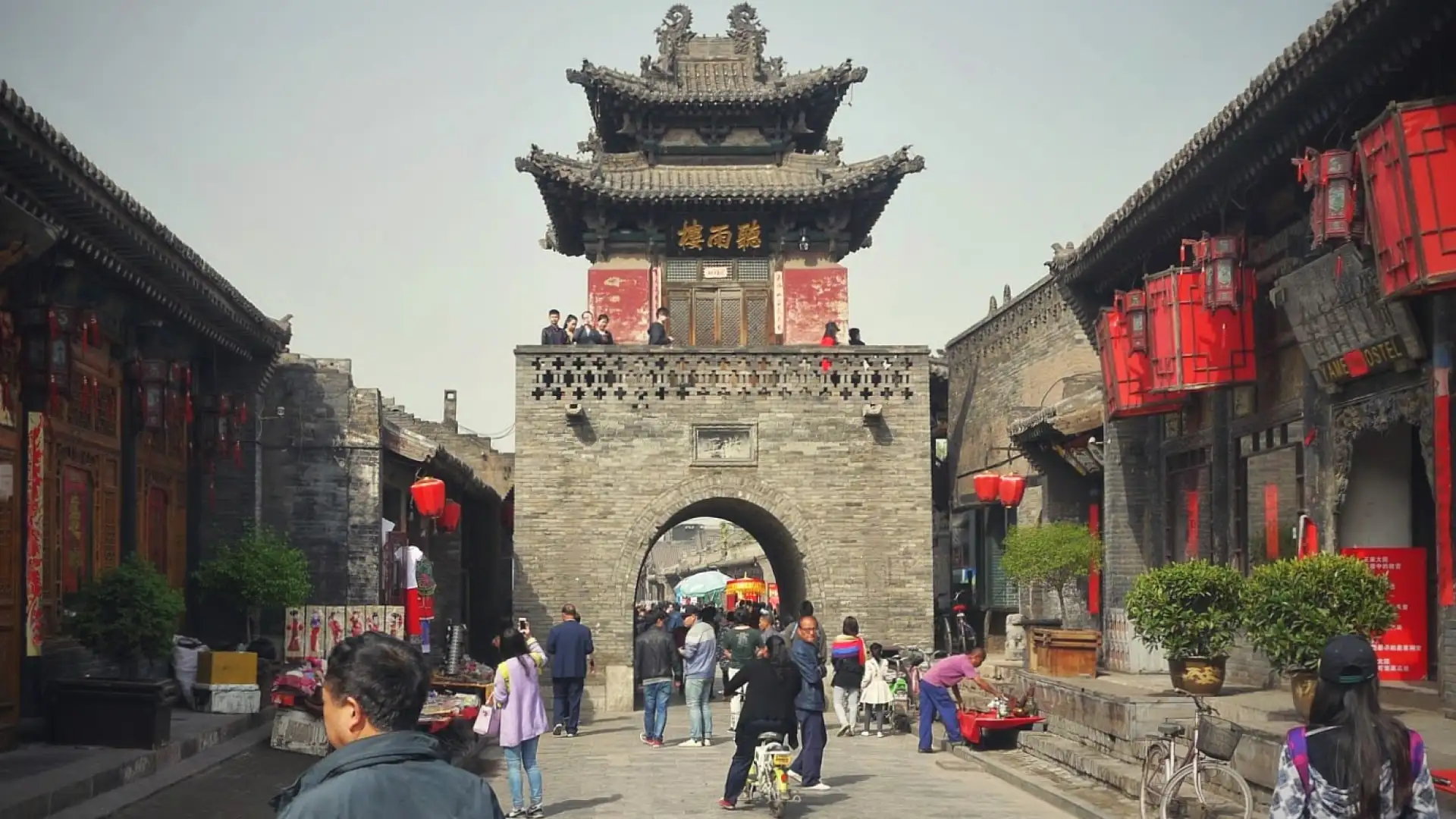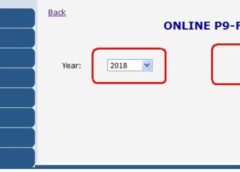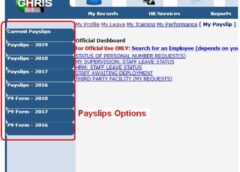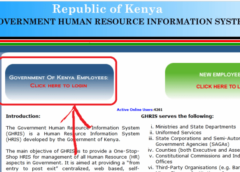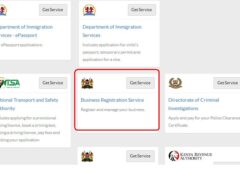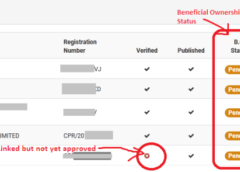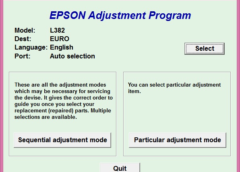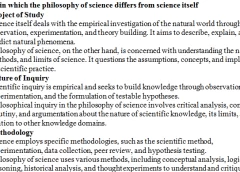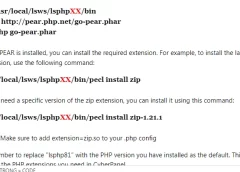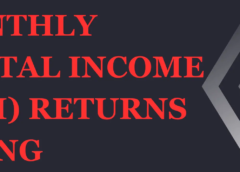Complementary Metal Oxide Semiconductor – CMOS
Motherboards also include a small separate block of memory made from CMOS RAM chips. Other names of the CMOS are RTC (real-time clock), NVRAM (non-volatile RAM) or CMOS RAM.
It stores information about the BIOS settings. The CMOS RAM is kept alive by the CMOS battery even when the PC’s power is off. This prevents reconfiguration when the PC is powered on. CMOS devices require very little power to operate.
The CMOS RAM Stores
The CMOS Ram stores basic information about the PC’s configuration. This is for instance;
- Floppy disk and hard disk drive types
- CPU
- RAM size
- Date and time
- Serial and parallel port information
- Plug and Play information
- Power Saving settings
The other important data kept in CMOS memory is the time and date, which is updated by a Real–Time Clock (RTC).
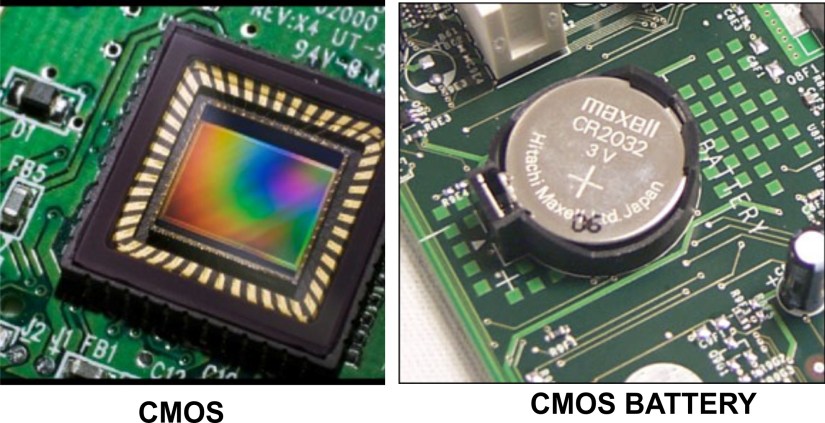
Cache Memory
It is a small block of high-speed memory (RAM) that enhances PC performance by pre-loading information from the main memory (relatively slow) and passing it to the processor on demand.
Most CPUs have an internal cache (in-built into the processor) which is referred to as Level-I cache memory or primary cache memory. This can be supplemented by external cache memory fitted on the motherboard. This is the Level-2 Cache memory or secondary cache. Even though Level-2 cache is optional, it results in a major improvement in system performance.
Expansion Buses
An expansion bus is an assortment of wires that allows for computer expansion with the use of an expansion board. Expansion buses give rise to expansion slots.
Expansion boards are inserted into an expansion slot on the motherboard or backplane that provides additional features to a computer system. Buses carry signals, such as data; memory addresses, power, and control signals from component to component.
Expansion buses enhance the PC’s capabilities by allowing users to add missing features to their computers in the form of adapter cards that are slotted in expansion slots. The different types of buses include PCI, ISA, EISA, and Input/Output (I/O) buses among others.
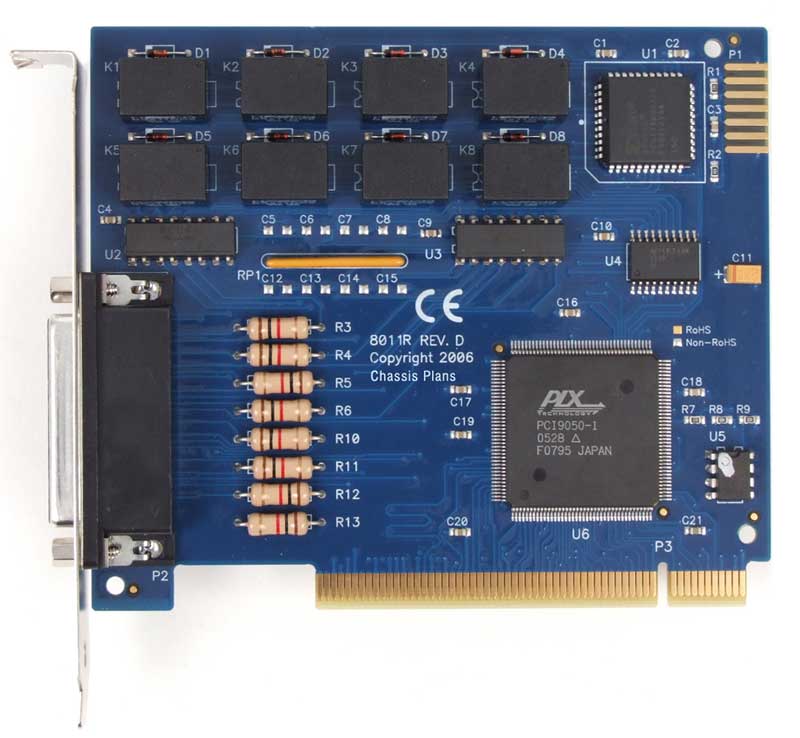
Expansion Slots
Alternatively referred to as a bus slot or expansion port, an expansion slot is a connection or port located on the motherboard. It is where an expansion card is inserted.
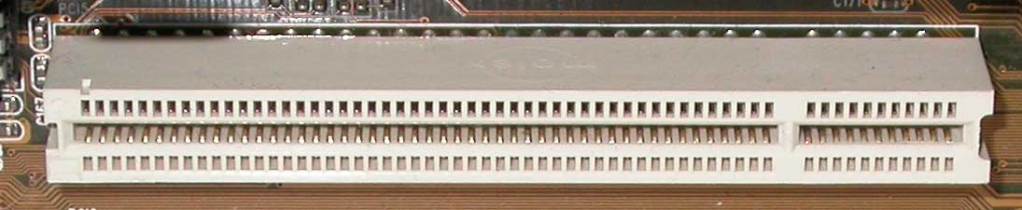
Chipset
A chipset is a group of small circuits that coordinates the flow of data and instructions between the central processing unit (CPU) or microprocessor and external devices. This includes the CPU itself, the main memory, the secondary cache and any devices situated on the buses. The chipset also controls data flow to and from hard disks, and other devices connected to the IDE channels.
Chipset manufacturers include Intel, UMC, SIS, VIA, ALI, OPTI, etc. The chipset originally was made up of a large number of electronic chips, hence the name. A chipset generally has two components:
- The NorthBridge (also called the memory controller) is in charge of controlling transfers between the processor and the RAM. That is why it is located physically near the processor. It is sometimes called the GMCH, for Graphic and Memory Controller Hub.
- The SouthBridge (also called the input/output controller or expansion controller) handles communications between peripheral devices. It is also called the ICH (I/O Controller Hub). The term bridge is generally used to designate a component which connects two buses.
CPU Clock
The CPU clock is an internal timing device that breathes life into the microprocessor by feeding it a constant flow of pulses. For example, a 400 MHz CPU receives 400 million pulses per second from the clock. A 2 GHz CPU gets two billion pulses per second.
The clock synchronizes the operation of all parts of the computer and provides the basic timing signal for the CPU. Similarly, in a communications device, a clock may be used to synchronize the data pulses between sender and receiver.
Switches
DIP (Dual In-line Package) switches are small electronic switches found on the circuit board that can be turned on or off just like a normal switch. They are very small and so are usually flipped with a pointed object such as a screwdriver, bent paper clip or pen top.
Care should be taken when cleaning near DIP switches as some solvents may destroy them. They are usually used to make or break a connection within a circuit.
Jumper Pins
Jumper pins are small pins on the board with plastic or metal devices that go over the pins. This device is called a bridge or jumper cap. When the bridge is connected to any two pins via a shorting link, it completes the circuit and a certain configuration is achieved.
Circuit Board Jumper Caps/ Shunts
A jumper cap is a metal connector that closes an electrical circuit. Typically, a jumper cap consists of a metal connector encased with a plastic covering. They are designed to fit over a pair of protruding pins (jumper pin). Jumpers are sometimes used to configure expansion boards. By placing a jumper plug over a different set of pins, you can change a board’s parameters.

3-Pin Case Fan Connectors
These pins are for connecting the case fan also known as the system fan. The system fan is used to bring in cool air and blow out hot air from the system unit. This helps cool the computer motherboard components.
Heat Sink
A heat sink is a device made of an aluminium finned radiator used to absorb excessive or unwanted heat from some computer motherboard components. There are two types of heat sinks, active and passive heat sinks.
Passive heat sinks have no mechanical components, just aluminium-finned radiator material. On the other hand, active heat sinks utilize the computer’s power and may come with a fan mounted on top.
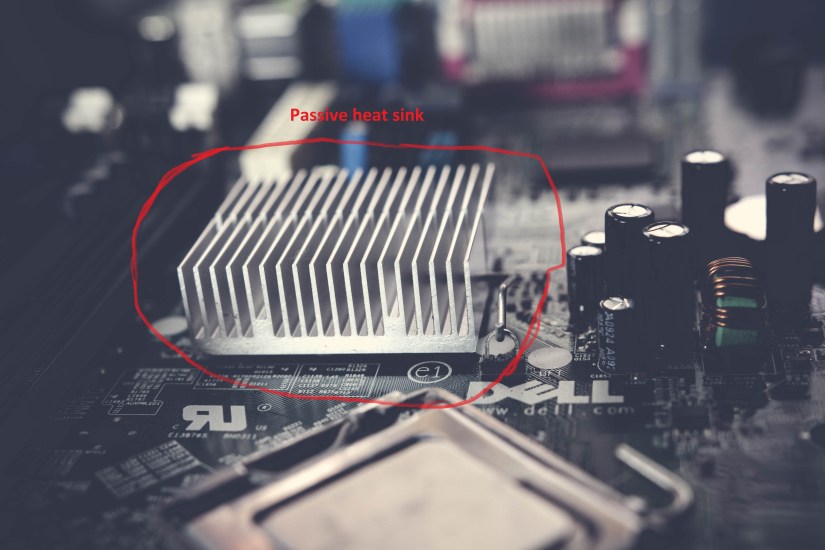
24-Pin ATX Power Supply Connector
This is where you connect the ATX power supply to the motherboard. The corresponding connector has a small clip on the top that snaps to hold the connector in place. The connector is keyed to ensure it connects in one direction.

SATA Connectors
This is the connection point for mass storage devices such as hard disk drives, optical drives, and solid-state drives. Serial ATA succeeded the earlier IDE connectors that used Parallel ATA (PATA) standard to become the predominant interface for storage devices.
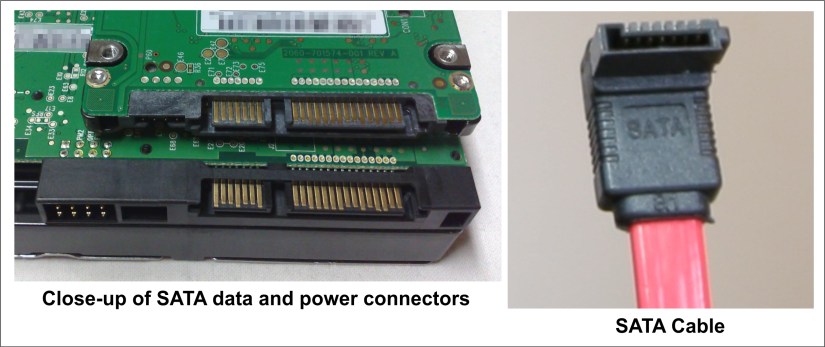
Super IO Chip
This type of controller is an integrated circuit found on the computer motherboard. It handles the slower and less prominent input/output devices such as floppy disk controller, game port, parallel port, real-time clock, and serial port UART among others.
![]()





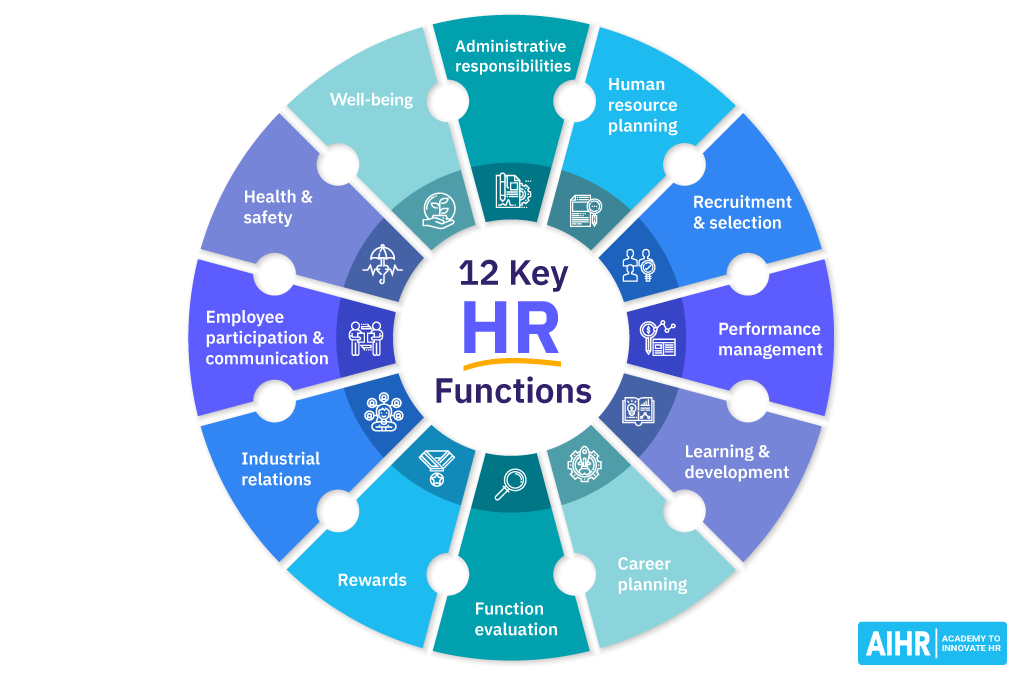

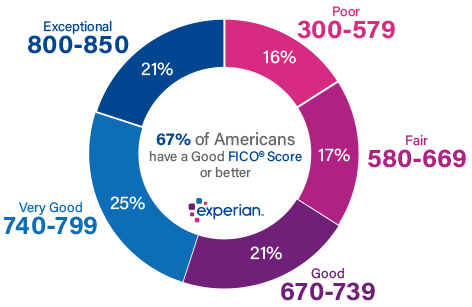

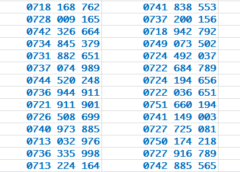
![[Updated 2024] – Passport Application FOR CHILDREN ONLY(PERSONS UNDER 18 YEARS)](https://www.blog.nestict.com/wp-content/uploads/2023/09/keppp-240x172.png)
![[Updated 2024] -Passport Application FOR ADULTS ONLY-PERSONS OVER 18 YEARS](https://www.blog.nestict.com/wp-content/uploads/2023/09/EAF-Passport-e1631045054464-400x800-1-240x172.jpg)