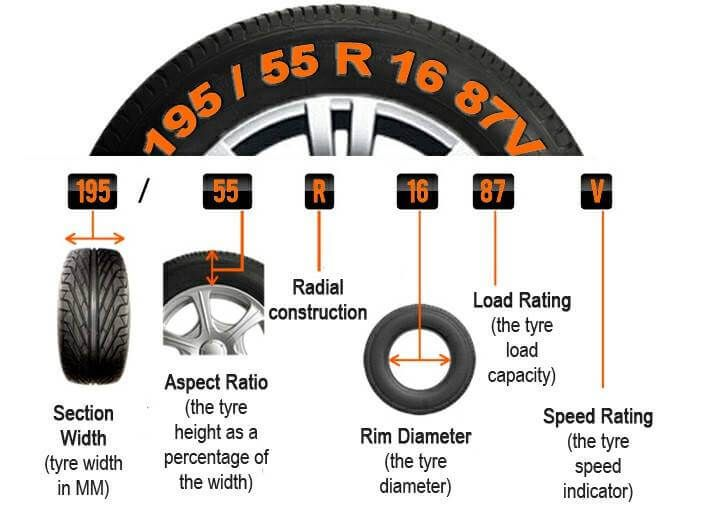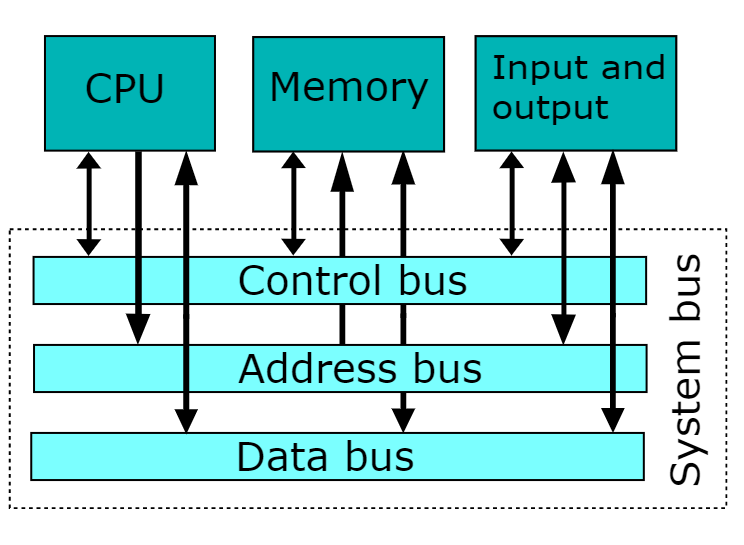Read Time:23 Second
- After login in, click my records and select my payslip option from the drop-down list.
- Down below the payslips on the left–hand side, you will see the option of the P9 form.
- Click on the form you want and click on view P9 form.
- The form downloads and it is ready for printing using the print P9 form option.
- If you want for another year, just change the year and click the view P9 form.
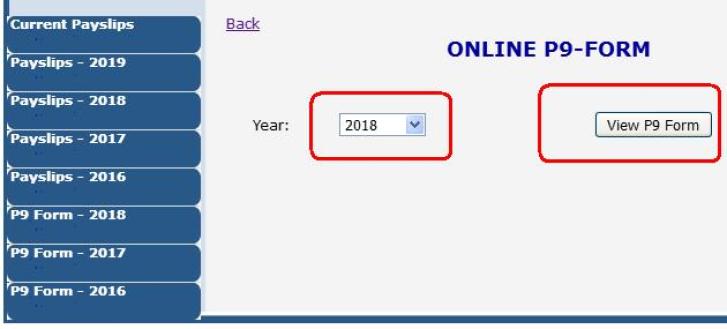
![]()