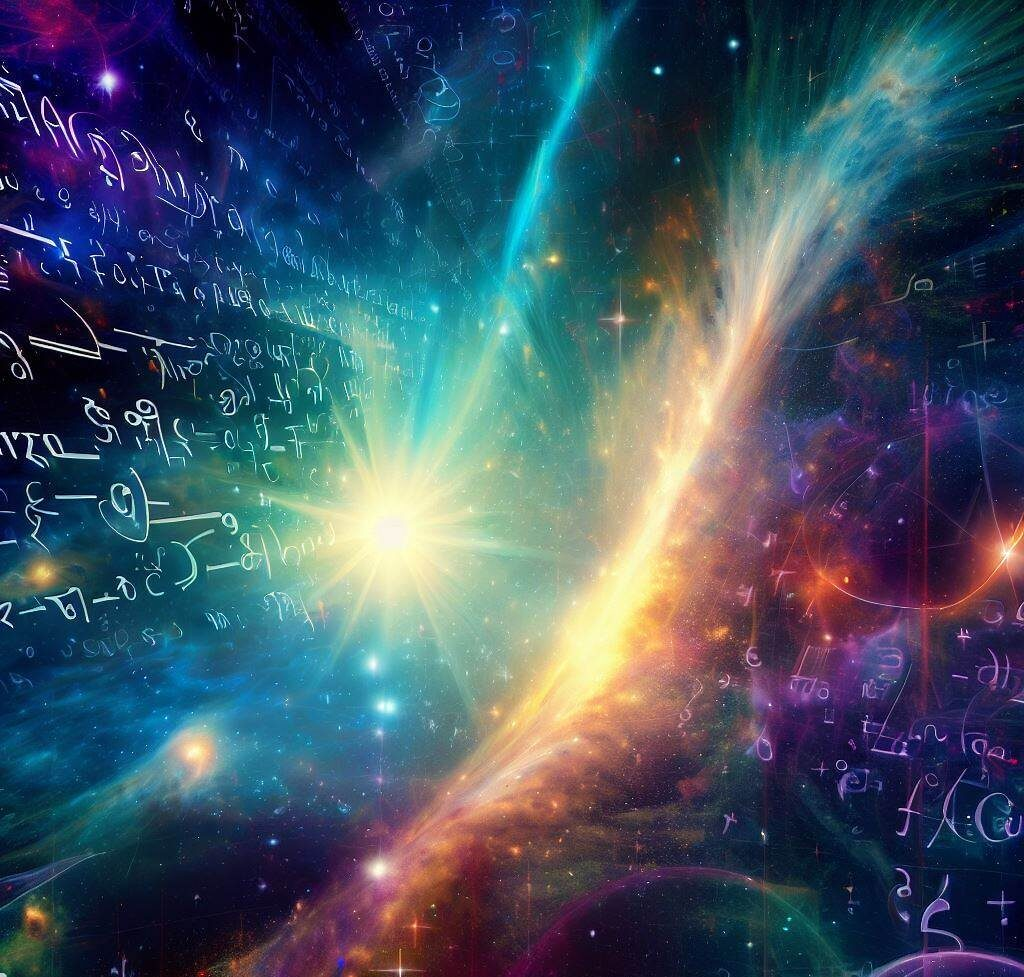How to Download Your p9 Form from Ghris Portal
After login in, click my records and select my payslip option from the drop-down list. Down below the payslips on the left–hand side, you will see the option of the…
![]()
After login in, click my records and select my payslip option from the drop-down list. Down below the payslips on the left–hand side, you will see the option of the…
![]()
Click on my records tab and select my payslips option. On the current payslips click on the year you want for instance 2021 payslips. Select the month you want from…
![]()
Access the Ghris website. Click on the Government of Kenya Employees link. The other option is for newly appointed employees. Enter your user ID (some people call it the man number, it…
![]()
What You Require to Link a Business on Ecitizen Portal You will require the following details to be able to complete the linking of a business process: Designation of the…
![]()
Log into your eCitizen account Click on the view button to access more details of the linked company. Click on Maintain a Company on the left-hand side. On the right-hand…
![]()