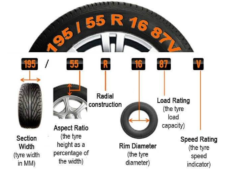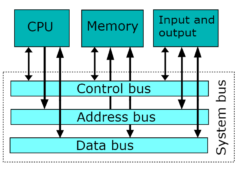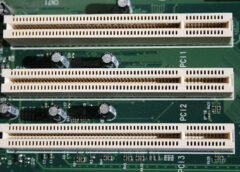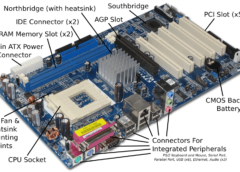NEW NTSA TIMS CAR SEARCH – A HOW TO GUIDE(2022)

NTSA TIMS Car search | Vehicle Information Check is a service that allows the search on vehicle ownership in Kenya from the country’s database.. You can now access a vehicles ownership details even if you do not own it.
In addition, using the NTSA TIMS you can find out if a vehicle has been stolen or has outstanding finance

REQUIREMENTS FOR SEARCHING VEHICLE OWNERSHIP ON NTSA-TIMS IN KENYA
A copy of the motor vehicle record(s) with crucial information is available from NTSA TIMS as a document containing the selected information of the motor vehicle for printing or download in PDF format. Here are the things you will need before you begin the search on your preferred vehicles ownership
- All you will need to have is an NTSA TIMS account. Incase you do not have one you will need to register. You will then need to access the account so you need a good connection to internet via a laptop or mobile phone to access the NTSA -TIMS online platform.
- Second you need the number plate/registration number of the vehicle
- Third and last requirement and some cash (Fee was KES 650 as at time of publishing) to complete the search via your NTSA TIMS account online.
Now that you have these in place, lets show you how to conduct the vehicle ownership search
HERE IS HOW TO SEARCH VEHICLE OWNERSHIP AND GET COPY OF A CAR OR MOTOR VEHICLE RECORD FROM YOUR ONLINE CAR SEARCH ON NTSA TIMS
To conduct the car search, simply follow this application process
Go online to the new ntsa portal:https://timsvirl.ntsa.
Step 1. Login to your TIMS account

Step 2. Click Online Search
This is where you get the service to search the vehicle ownership

Step 2. Click on Copy of Vehicle Register Record

Step 3. Type in the Registration Number that you want to search for

Step 4. Review the payment amount and click on NEXT.
 Note that car searches on NTSA attract a charge of KES 650.00
Note that car searches on NTSA attract a charge of KES 650.00

Step 5: Choose preferred payment method and make your payment. After payment, click on the COMPLETE button to finalize the payment process.

Step 7: After successful payment, you can view, download or print the payment invoice.

Step 8. After printing the invoice, you will view the vehicle details. Click on PRINT to open the copy of vehicle record document.

Step 9. You are now able to view the copy of record document, print it out or download & save it as PDF.

 Now you’re empowered to make the smartest decision possible as a buyer – without wasting your time, energy or money on dodgy cars and untrustworthy vendors/car dealers.
Now you’re empowered to make the smartest decision possible as a buyer – without wasting your time, energy or money on dodgy cars and untrustworthy vendors/car dealers.
![]()





![[Resource]: Installing Webuzo on Your Nestict Cloud VPS: A Detailed Guide](https://www.blog.nestict.com/wp-content/uploads/2024/12/image.webp)
![[Resource] : Comprehensive List of Equity Bank Codes Across Kenya by Region](https://www.blog.nestict.com/wp-content/uploads/2024/12/image-5.png)
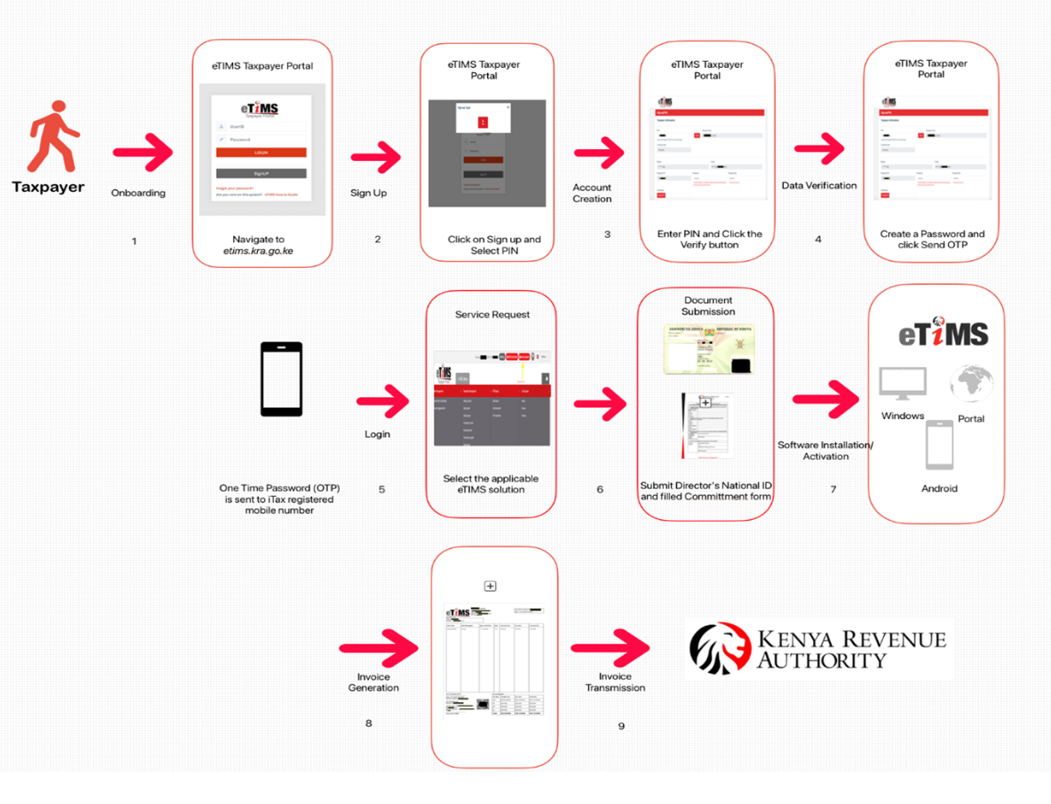

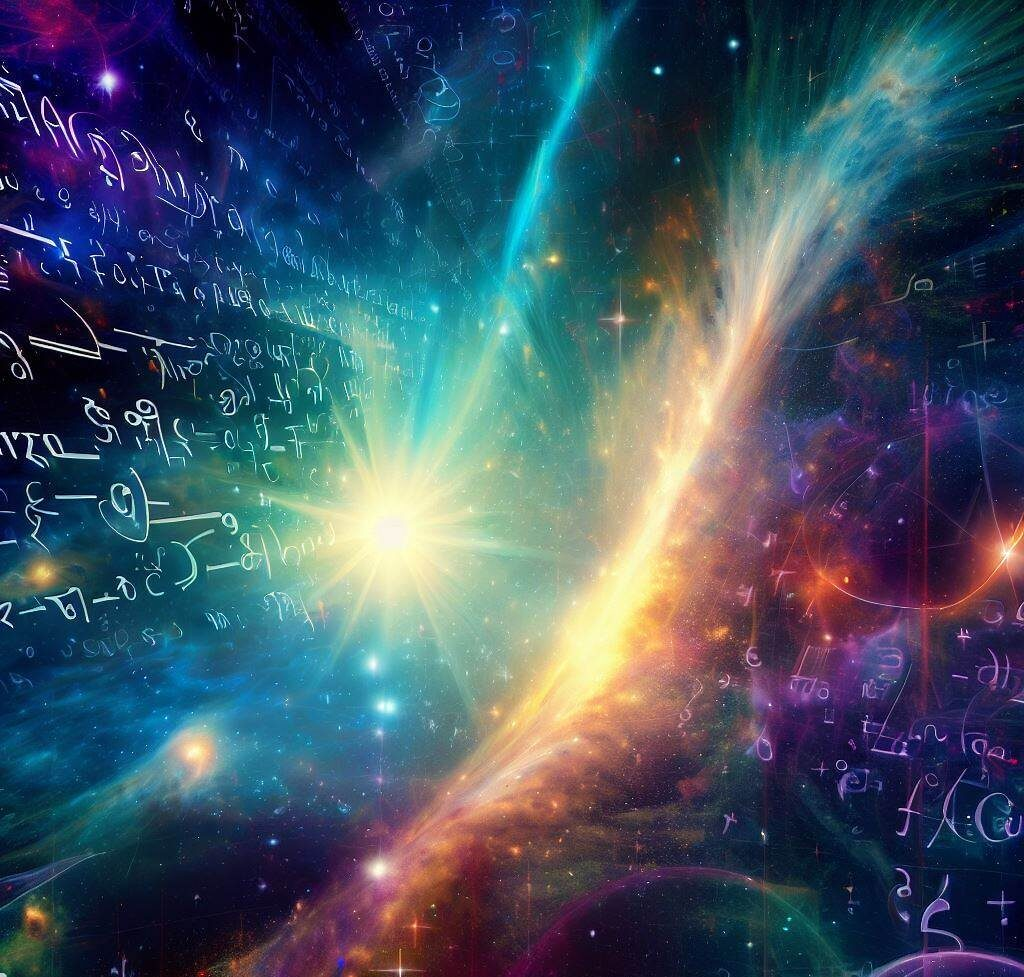
![[Continuation]: Current Challenges in Making Physics and Geography Compulsory](https://www.blog.nestict.com/wp-content/uploads/2024/12/The-universe-of-mathematics-physic-and-astronomy-its-ama…-Flickr.jpg)
![[Resource] : Why Physics and Geography Should Be Compulsory Like Mathematics in Education](https://www.blog.nestict.com/wp-content/uploads/2024/12/image.png)
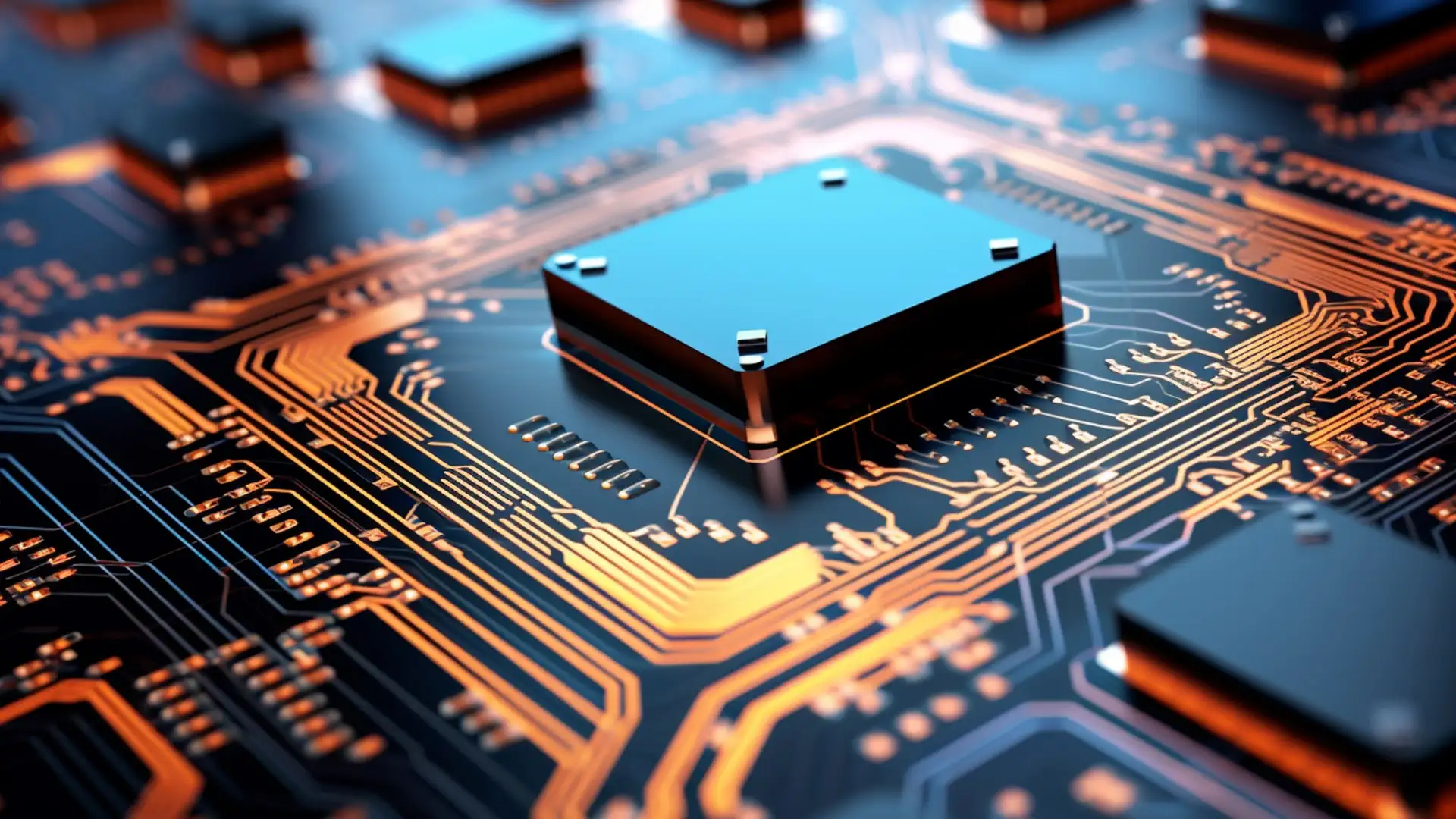
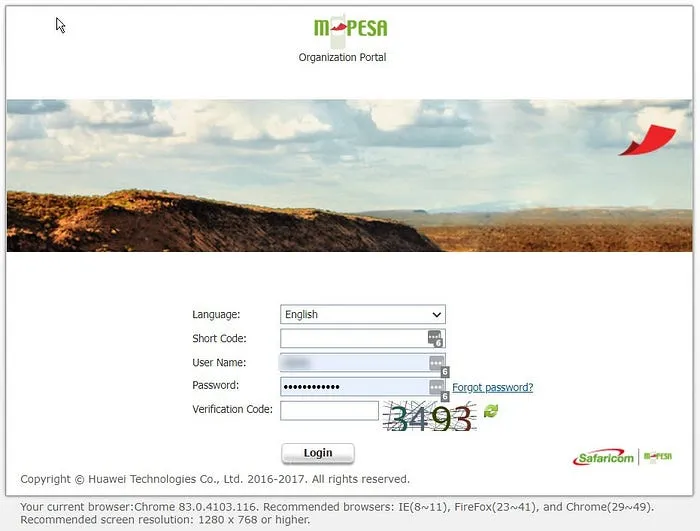
![[LINKTREE] 2024 PAST PAPERS , NOTES ,RESOURCE,REVISION,EXAMINATIONS](https://www.blog.nestict.com/wp-content/uploads/2024/10/SCHM.jpeg)


![Maritime Terms, Abbreviations and Acronyms [Shipping Terms – Searchable]](https://www.blog.nestict.com/wp-content/uploads/2024/09/Container-Stowage-Stock-Illustrations-–-71-Container-Stowage-Stock-Illustrations-Vectors-Clipart-Dreamstime.jpg)
![Maritime Terms, Abbreviations and Acronyms [ Shipping Terms]](https://www.blog.nestict.com/wp-content/uploads/2024/09/image.png)

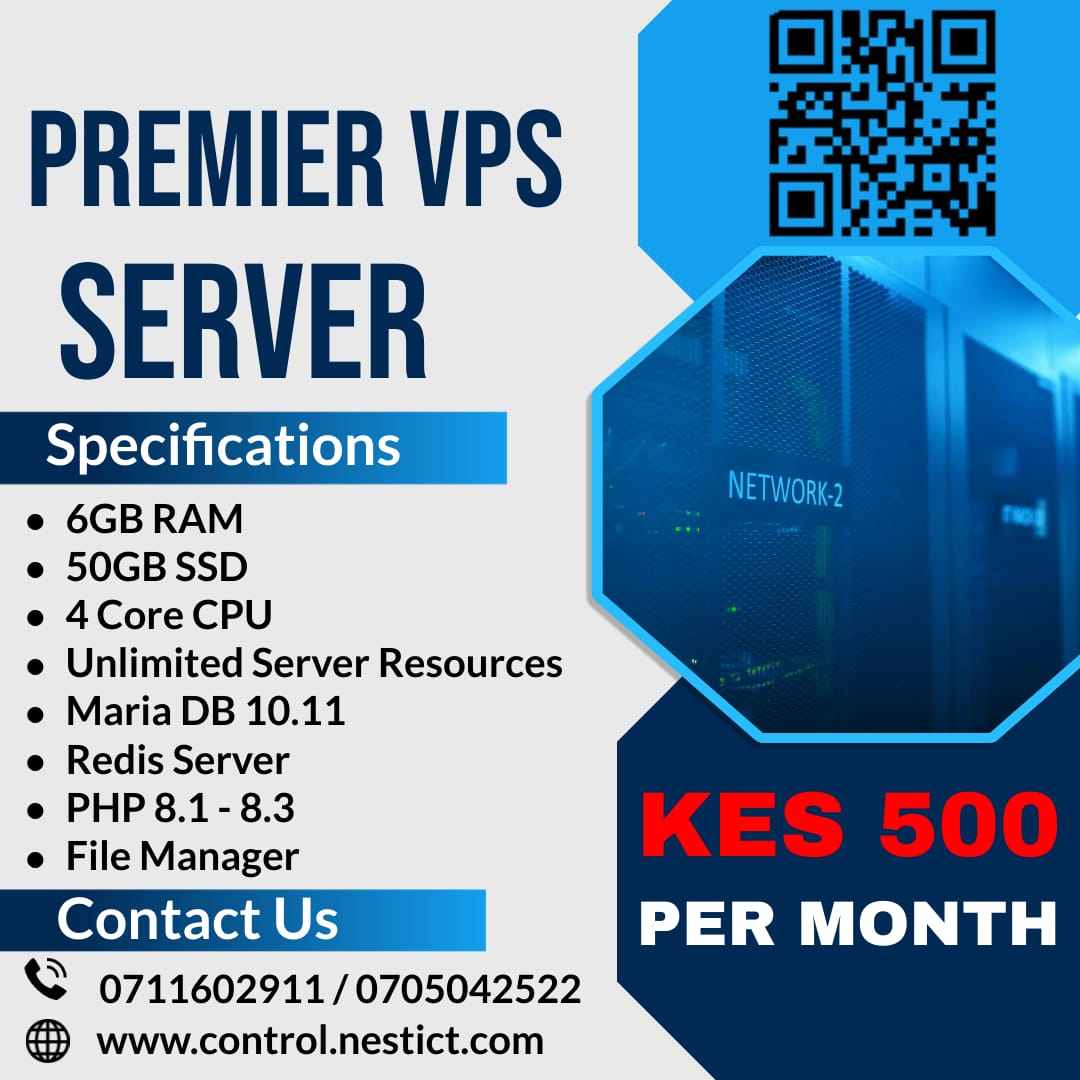
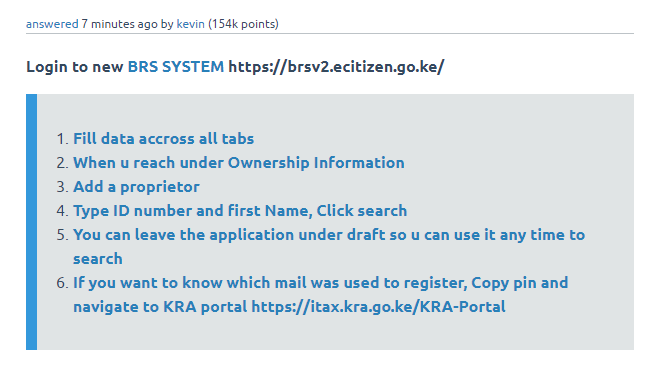
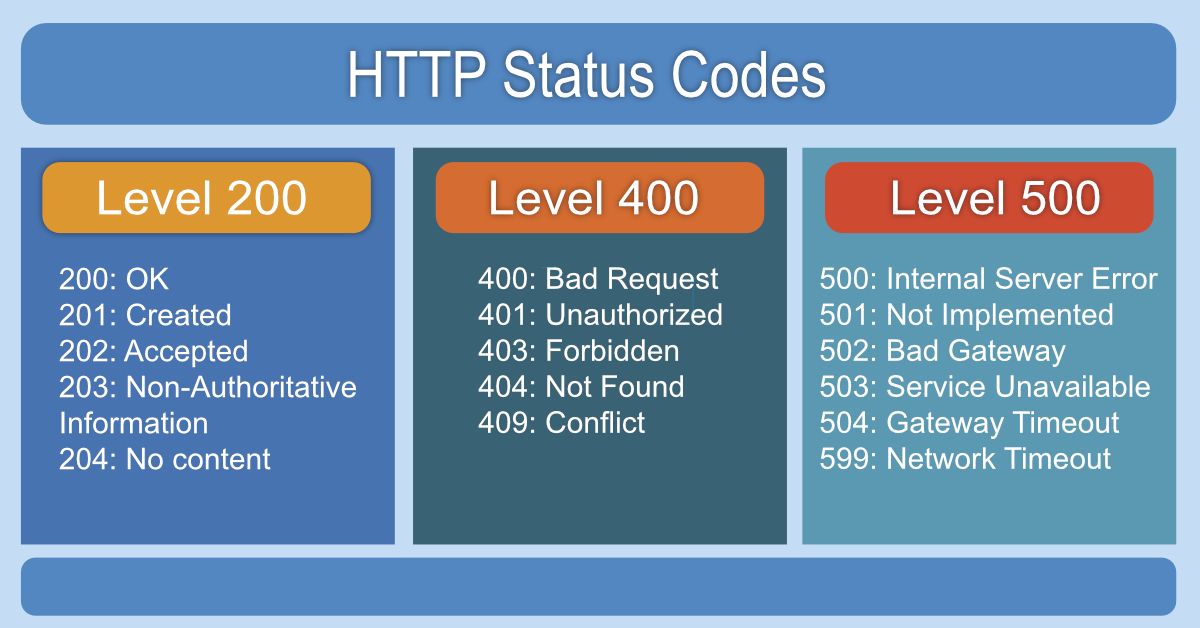
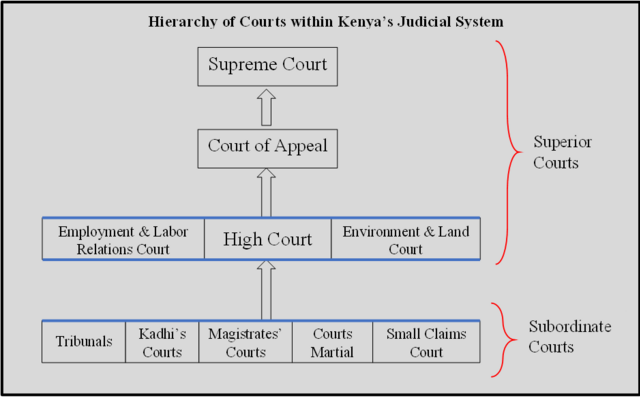



![[Explainer]: NVMe storage, SSD (SATA SSD), and HDD](https://www.blog.nestict.com/wp-content/uploads/2024/08/Laptops-are-available-with-SSDs-and-HDDs.png)
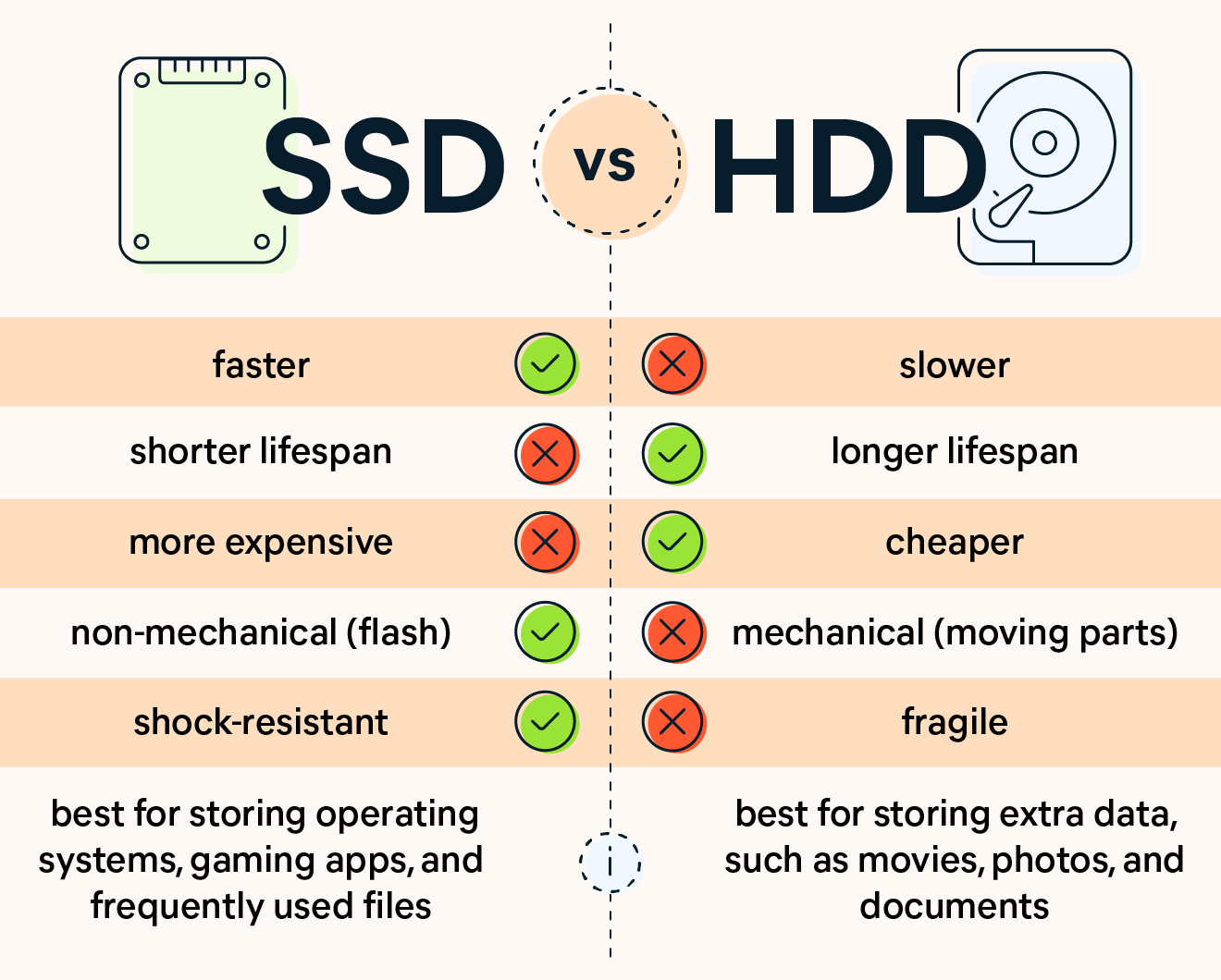
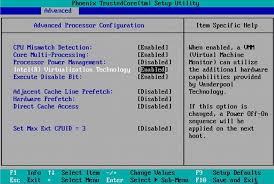


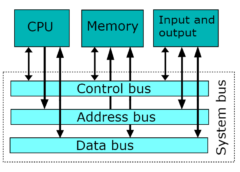
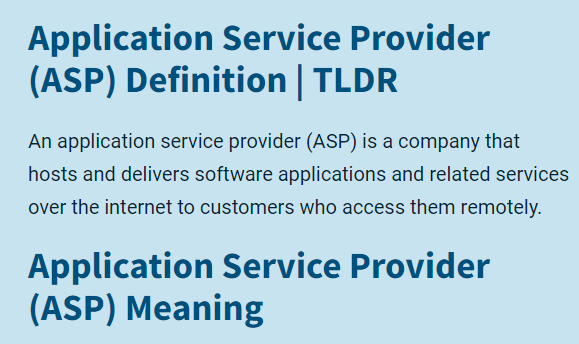



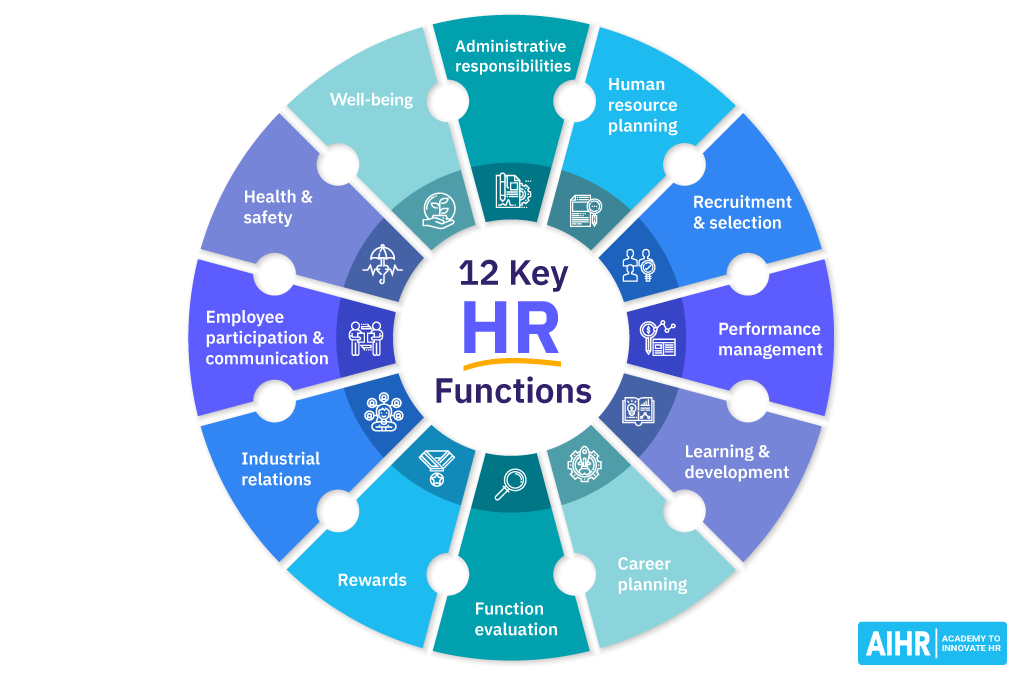

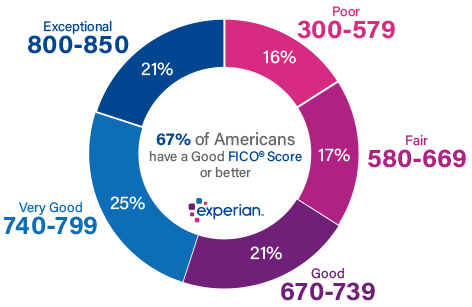

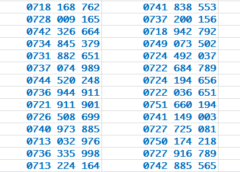
![[Updated 2024] – Passport Application FOR CHILDREN ONLY(PERSONS UNDER 18 YEARS)](https://www.blog.nestict.com/wp-content/uploads/2023/09/keppp-240x172.png)
![[Updated 2024] -Passport Application FOR ADULTS ONLY-PERSONS OVER 18 YEARS](https://www.blog.nestict.com/wp-content/uploads/2023/09/EAF-Passport-e1631045054464-400x800-1-240x172.jpg)